I have now solved it and as always with these things, it pretty straightforward:
Add a new Menu via the Menus-> Menu Manager. Add your names and description, and the key thing here is to fill in the module title with mod_mainmenu.
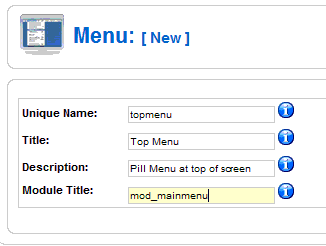
Now once done go to Extentions->Module Manager and edit the mod_mainmenu module. The key thing now is to change the position to 'user3'. Save changes and then start adding menu items to this new menu and you are away!
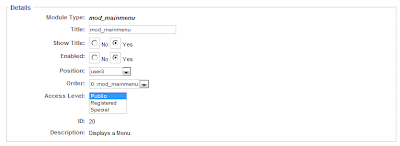
No comments:
Post a Comment