Ok, so you have a row of data that would now like to work with as column. Firstly, just select the row of data you wish to convert and edit->copy. Select the cell you want you new column of data to start and use Edit->Paste Special (Or if you are using 2007 just use the right click over the cells you are working with) and then click the transpose checkbox on. Press OK and you are away! Easy eh?!!
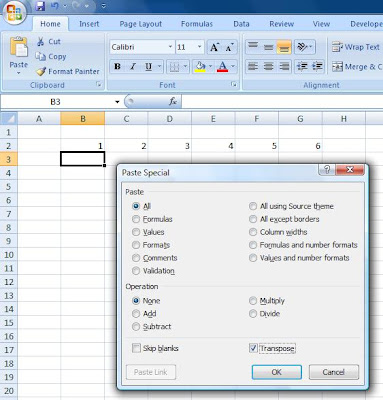
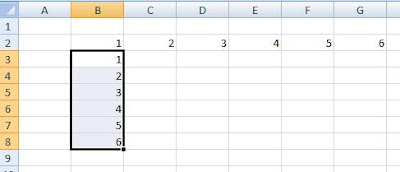
No comments:
Post a Comment