There is a file in \documents and settings\
If you were to change machines you can now of course copy this file and your autosuggest list will be re-established. Which I thought was a neat trick to know - of course I would imagine you want to make sure you are using the same versions of Outlook.
Finally, I have found an application which is still in Beta but works pretty well none the less - ah except if you have Vista it does not seem to work! Download it here at www.nk2.info - now I found I had to download the full libraries since when trying to run the lastest version on its own it was unable to find some .ocx files.
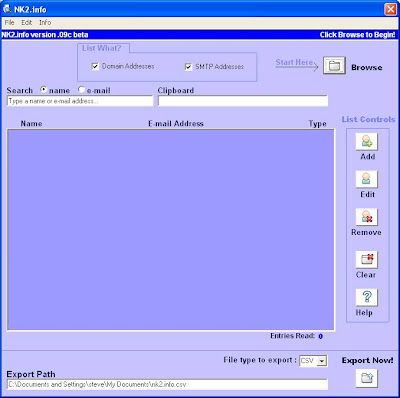
To start with just click on the browse button and it will suggest where to find the nk2 file - if this doesn't work, and I haven't had a problem just do a global search for a .nk2 file and based on the location found browse to it using the tool. When you select the file, and depending on the number of suggest entries you may have to wait a few seconds. You can now add/edit or remove items from your cache. Additionally, and this was the bit I wanted to use was the export feature - you can export to csv or tab delimited output file with all the email addresses.
I did find on a couple of machines the program crashes when you close it down but works a treat while running so far from the end of the world!
Mail on!
No comments:
Post a Comment